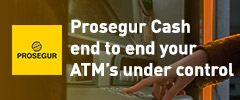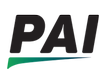Westpac launches iMessage shortcut for customers
Tuesday, January 23, 2018
Westpac customers will now be able to pay family, friends and other contacts simply without having to leave their text conversation, with the launch of Westpac for iMessage today.
In a first for Australian banking, the new capability offers Westpac customers a shortcut to access banking services while texting with contacts on their iPhone. By clicking on the new Westpac icon in their text conversation window, customers will be able to make payments, generate a Cardless Cash code and share their BSB and account details without leaving their text message.
Westpac for iMessage is an extension of the Westpac Mobile Banking App. Customers with iMessage enabled on their iPhone with iOS11 and the latest version of the Westpac app (v8.4)1 will be able to use the capability.
Westpac Chief Executive, Consumer Bank, George Frazis said Westpac is committed to giving customers quality, seamless banking services at their fingertips.
“This is a first for Australian banking – an exciting initiative that gives Westpac customers an additional way to pay their contacts, generate a Cardless Cash code or share their banking details quickly and easily,” Mr Frazis said.
“Westpac customers who bank with us on their iPhone now have the ability to simply tap the Westpac icon in iMessage and pay a family member for a gift or a friend for dinner without having to leave their text conversation.
“Our customers want a swift, secure banking experience that fits with their lifestyle and we are always exploring ways to enhance our services. It makes sense to pair texting and banking together – these services are an everyday part of Australians’ lives.
“We are keen to give our customers a broad range of choice when it comes to banking and we know digital developments like Westpac for iMessage will be welcome news.”
To make a payment via Westpac for iMessage, customers can tap the Westpac icon, sign in with their password, select a payee from their contacts list, enter a dollar amount and description, confirm the payment and then send a text message to the payee detailing the transfer.
For more information on Westpac for iMessage, please visit: https://www.westpac.com.au/personal-banking/online-banking/popular-features/westpac-imessage/
Notes to the editor
iPhone, iMessage and Apple are trademarks of Apple Inc, registered in the U.S. and other countries
1Customers must have online and mobile banking enabled via Westpac Live