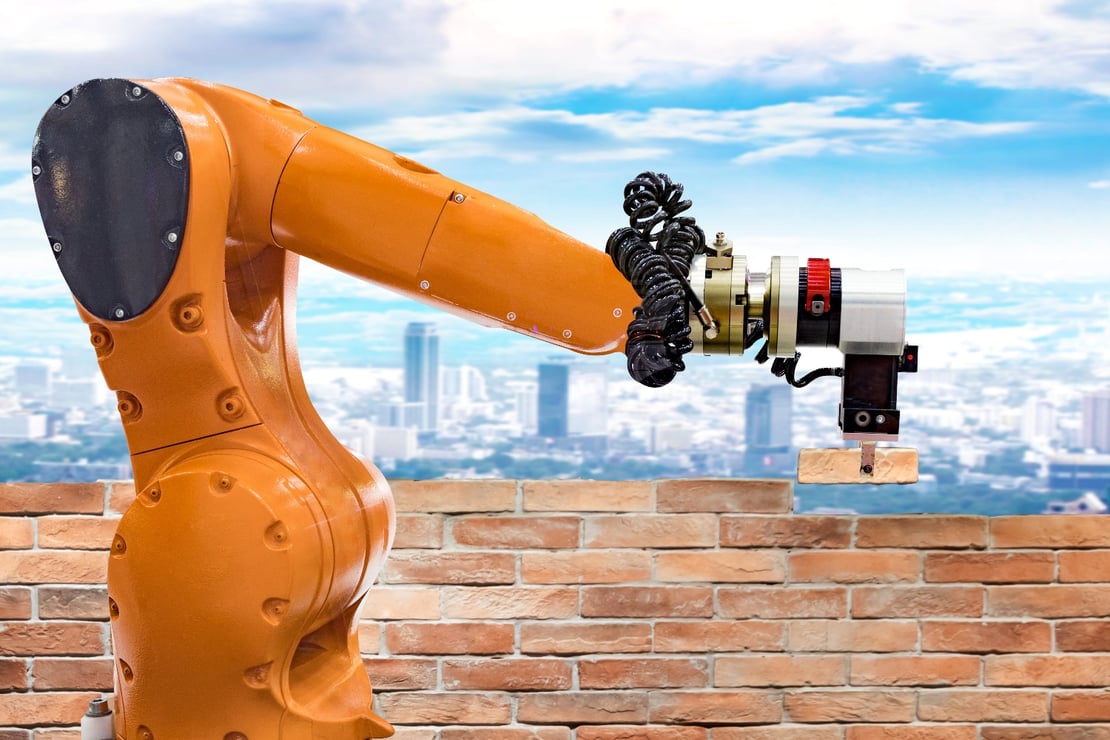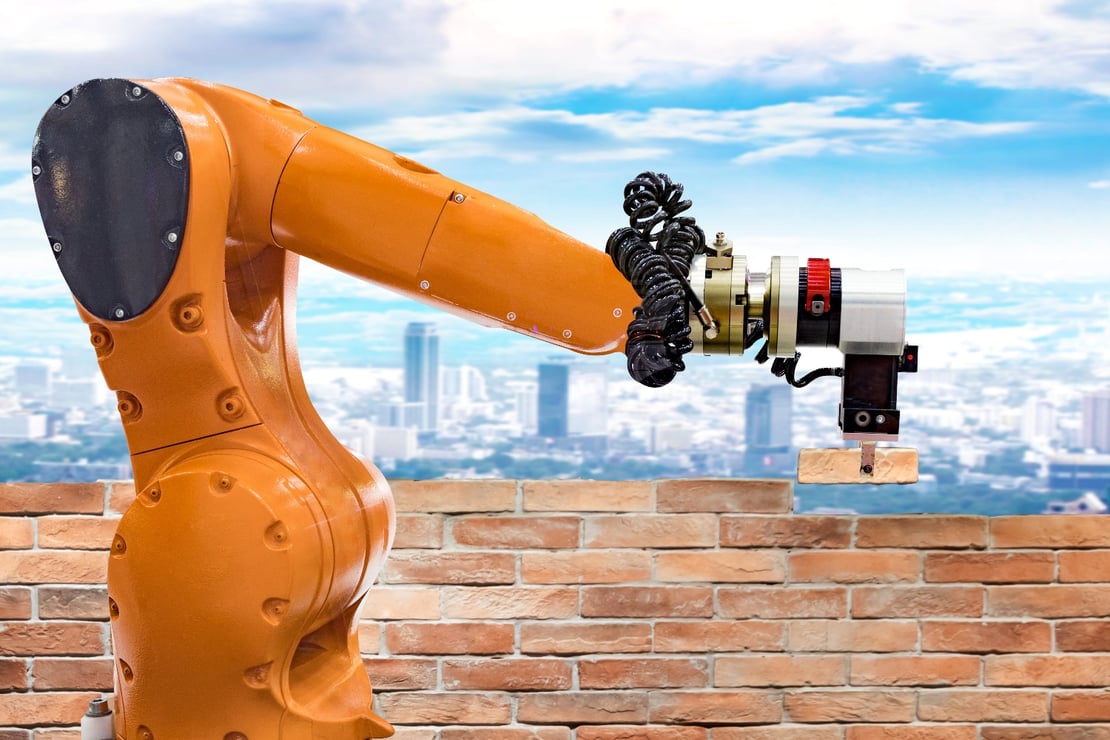You’ve made your ATM virtual inventory. You’ve performed side-by-side comparisons of all your Windows 7 and Windows 10 ATM operations. You have cloned your physical ATMs. And you’ve given appropriate access to these virtual ATMs to your staff. Now what?
First, congratulations on creating a solid testing foundation for your Windows 10 migration project. By having a complete set of virtualized Windows 7 images to compare to your new Windows 10 devices and deploying the right infrastructure to share test cards, media, results and reports, you have significantly expanded your testing capabilities.
Now we’ll go through the ATM Test Plan Checklist a little further, so you can begin automating to save both time and money, and prepare your organization for whatever comes next.
Test Endpoints and Examine Communications
- Include testing with all your test host systems to validate processing by your Windows 10 ATMs. Ensure that you can trace host communications for use in troubleshooting.
Plain and simple, Windows 10 is a different animal than Windows 7. You must test the interaction between the ATM and any host or payment switch or network it connects with to verify that all components of a transaction react and responds correctly. When you have detailed access to the communication exchanges between the ATM devices and the host, you can use these logs to quickly and easily troubleshoot any issues that surface. With tight project timelines, your teams cannot afford to spend days or weeks trying to sort out what is happening between the new machines and your host systems.
Automate, Compare, Repeat
- Automate step-by-step testing of your Windows 10 ATMs to execute transactions and automatically compare recent and past test results, including screens and receipts—even compare processing delays between test steps.
When you automate your ATM testing, you’ll really see your efforts begin to pay off. You can record any functional test for playback at any time. You can apply validation rules to identify any portion of the test that does not execute properly. At the same time, you can “mask” dynamic screens or data so that they do not interfere with other validation checks. You can pull tests together into test sets that you can start manually or schedule to run at any time. Teams in different locations can build on work done earlier by other groups.
Test in Your Sleep
- Set up an automated regression testbed using transaction messages captured during functional testing. If your organization uses an enterprise software test and defect management system, schedule and run those tests during off-peak hours to maximize your resource utilization.
Another key benefit of automating ATM functional testing is that you can use the data to build an automated regression testbed. You can schedule ATM tests to run any time — initiating them manually, using a scheduler, or even using external systems to start tests via an API. Automating your testing lets you greatly increase test coverage and accuracy, further improving your chances for a successful project.
Break Virtually Anything on Your ATM (While Actually Breaking Nothing)
- Thoroughly test ATM faults and error conditions (such as a jammed note dispenser) using virtual ATMs to avoid damaging your expensive new Windows 10 machines.
Virtualization allows you to test faults and error conditions using your virtual ATM, avoiding any possibility of damage to expensive equipment. You also get easily repeatable tests with verifiable results and responses — something that is not often practical (or even possible) when working with a physical ATM. How can you guarantee that a dispenser jam occurs exactly the same way, time after time? Virtualization and automation give you complete control over the messages your virtual ATM sends to your host, enabling you to verify the host response, as well as ATM behavior and ATM screen flows. And since your virtualized ATMs are available to your testers from any location, fault testing is no longer confined to your ATM lab.
Invest Now, Keep Collecting Dividends
Virtualization and automation are two technologies that will have a significant and positive impact on the success of your migration project, as well as on your long-term ability to deliver new products and services. Automating even the most common tests begins to free up your resources to focus on higher priorities like strategy and planning.
And all the work specifically invested in the Windows 10 effort is re-usable as you move on to the next big thing.
In the final blog of this series, we’ll take a look at how virtualization and automation will also help you move toward a DevOps and Continuous Integration/Continuous Testing/Continuous Deployment environment.
In the meantime, contact us if you need an experienced partner for your Windows 10 migration project.